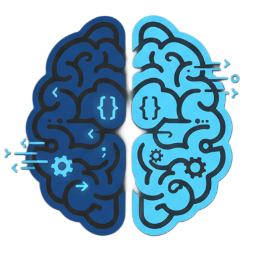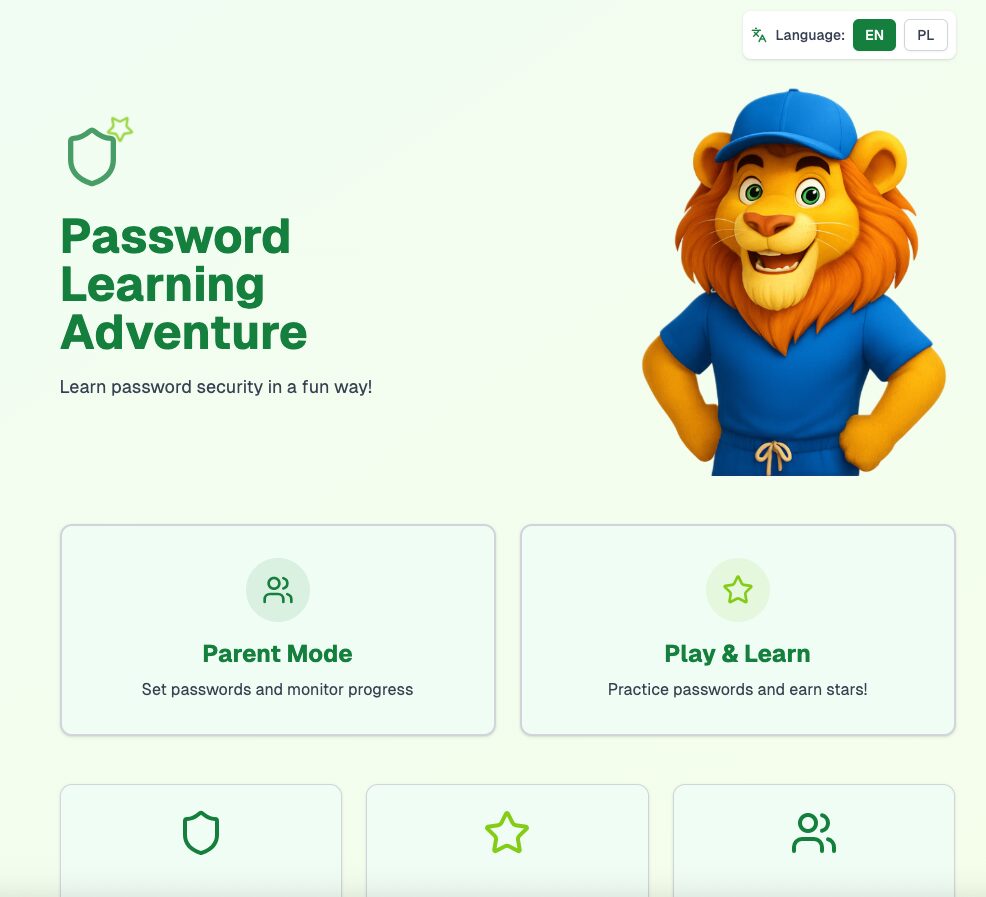When my child started school, I faced an unexpected challenge: they needed a password for logging into school computers and various educational platforms during IT classes. Like many parents, I initially thought this would be straightforward.
However, I quickly discovered a concerning trend. Teachers often request that parents set “very easy” passwords for young children, prioritizing convenience over security. While this approach seems practical for 6-7 year old children just beginning their education, many parents don’t realize the potential risks this creates.
The problem isn’t just about password strength—it’s about establishing good digital habits from the very beginning. Children who learn that passwords should be “easy” may carry this mindset throughout their digital lives, potentially compromising their online security for years to come.
I decided to take a different approach. Instead of choosing a weak password, I wanted to find a way to teach my child a strong password while making it manageable for their young age. The challenge was helping them learn not just the password itself, but also the keyboard layout and finger positioning needed to type it confidently.
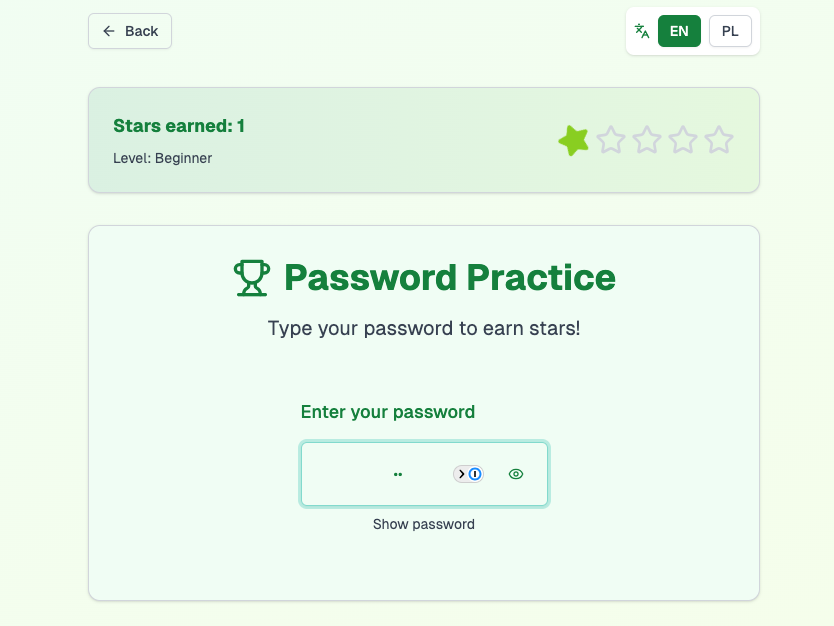
That’s when I turned to AI for help. I asked it to generate an application that would serve two purposes: educate parents about the importance of strong passwords, and provide children with a simple, engaging way to practice typing their passwords and learn key positions on the keyboard.
However, AI can’t do anything without proper human supervision. The initial version was just the beginning. After extensive testing and user feedback, I made significant improvements to enhance user-friendliness, functionality, and design.
The result is a web application available at https://passwords.orpi.pl that gamifies password learning. Children earn stars for successfully typing their passwords, while parents access educational resources about creating strong, memorable passwords suitable for young learners.
Key features added through iterative development:
- Educational tooltips – Hover explanations for parents about different training modes
- Space detection and prevention – Parents cannot enter spaces in passwords, while children receive clear warnings when spaces are detected in their input
- Real mode vs Simple mode toggle – Parents can choose between immediate password validation or confirmation-based validation for more realistic login practice
- Celebration animations and sounds – Children receive confetti animations and audio feedback when reaching milestones
- 5-star achievement system – Level-up modal appears when children earn 5 stars, showing their progress and encouraging continued practice
- Cursor focus management – Automatic cursor repositioning after toggling password visibility for seamless typing experience
- Visual password feedback – Clear warnings about problematic characters when password visibility is enabled
- Bilingual support – Full Polish and English translations for all interface elements
- Lion mascot integration – Friendly character design to make the learning experience more engaging for children
- Confirmation mode – Login button functionality for realistic password entry practice
My hope is that this small contribution will help educate both parents and children about digital security, establishing good password habits from the very beginning of their digital journey. By making password learning fun and accessible, we can protect our children while empowering them with essential digital literacy skills.