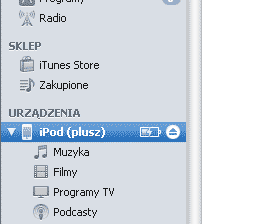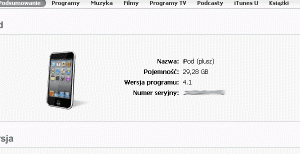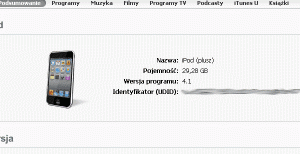How to get iPad/iPhone UUID required for AdHoc installation?
1) Start iTunes and connect your iPad/iPhone. Click on device name on left navigation.
PL: Uruchom iTUnes i podłącz iPad/iPhone. Kliknij na nazwę urzadzenia w lewym menu
2) On the Summary page for your iPhone, click on the word “Serial Number” text
PL: Na zakładce Podsumowanie, kliknij tekst “Numer Seryjny”
3) The serial number should change to the word “Identifier” followed by a long string of numbers and digits
PL: Numer seryjny zmieni sięw Identyfikator (UUID) i 40 znakowy numer
4) When you press CTRL+C (Windows) or Command/AppleKey + C (Mac) and the UUID will be copied to the clipboard and can then be pasted into an YM/Email by Paste command or shortcut CTRL+V (Windows) or Command/AppleKey + V (Mac)
PL: Po naciśnięciu CTRL+C (Windows) lub Command/AppleKey + C (Mac) numer zostanie skopiowany do schowka i może być wklejony na YM lub do wiadomości Email komendą WKLEJ lub klawiszami CTRL+V (Windows) lub Command/AppleKey + V (Mac)