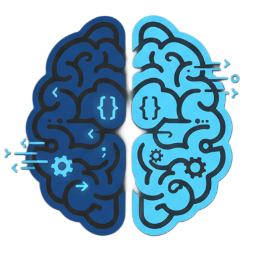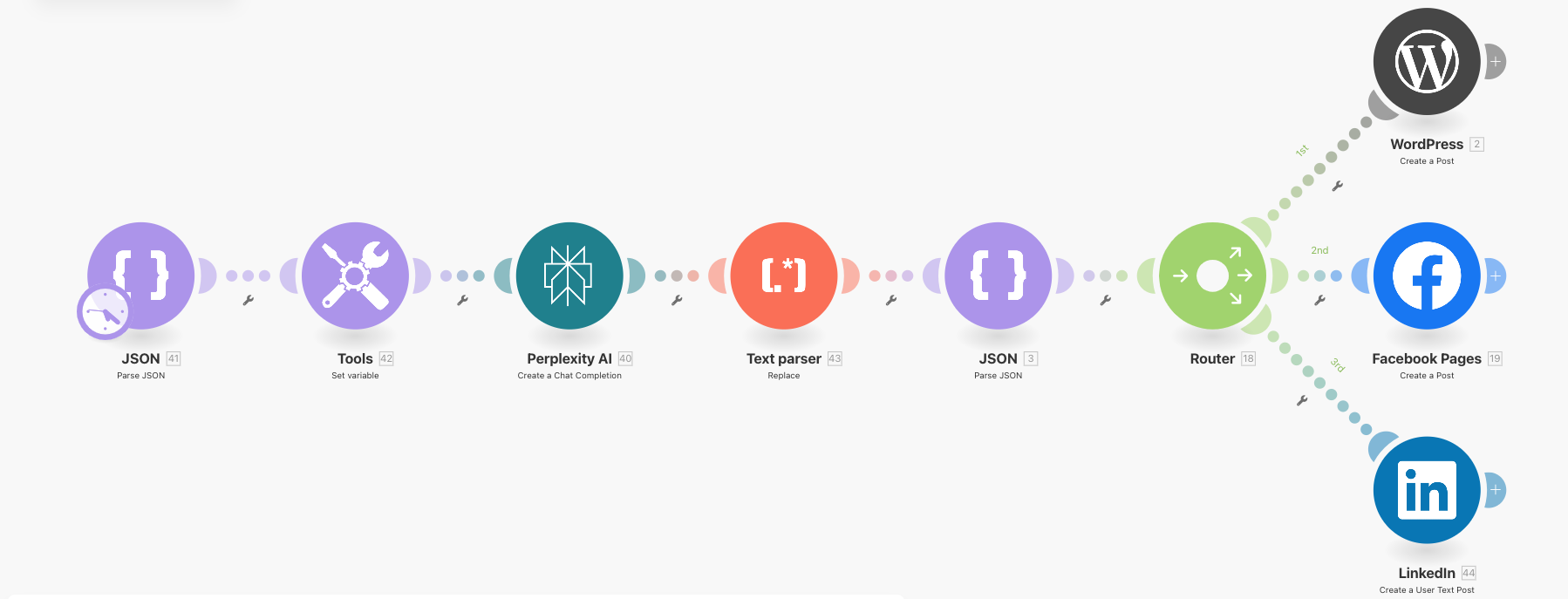Creating and posting automated content to platforms like WordPress, Facebook and LinkedIn can significantly streamline your content strategy and save time. In this article, I’ll walk you through the process I used to create an automated solution for generating blog posts and sharing them on Facebook, using Make.com integrated with Perplexity PRO API and ChatGPT

1. Exploring the Perplexity PRO API
I began by experimenting with Perplexity PRO to generate text. This involved:
- Crafting prompts to get the style and content I wanted.
- Testing the output to ensure the responses were coherent and relevant.
Once I was satisfied with the API’s capabilities, I knew I could use it to automate daily content creation.
2. Integrating with WordPress
The next step was to connect Perplexity’s output to WordPress:
- In Make.com, I added a WordPress module and configured it with my site credentials.
- The content generated by Perplexity became the body of my WordPress post.
- A quick test confirmed that the post was created successfully on my blog.
3. Connecting to Facebook
To broaden my content’s reach, I then added a Facebook module to post the same content on my Facebook Page:
- Initially, the integration asked for a Facebook Page API connection.
- After some trial and error, I simply clicked “Connect” again, and it worked without additional hassles.
- The scenario then routed my generated content to Facebook, publishing it automatically.
4. Connecting to Linkedin
Next step was to add LinkedIn connection. It was one click and login to my LiniedIn account. It offers two type of integrations – direct and OAuth.
- LinkedIn offers more fields than Facebook plugin so we cna generate more granular content and have better control on what and where is publihed.
5. Refining Content Quality and Length
With both WordPress and Facebook working, I began fine-tuning:
- Prompt Adjustments: I tweaked my Perplexity prompts to control the length and style of the generated text.
- Cost Monitoring: Each API call was cheap, but I wanted to keep responses concise to reduce cost.
6. Generating 30 Days of Topics with ChatGPT
To keep the posts fresh and avoid repeating ideas:
- I used ChatGPT to produce 30 topic ideas, one for each day.
- I fed this array of topics into Perplexity, so each day the system picks a different topic to generate a post.
- Make.com will call automation every day at morning, creating engagin content.
7. Overcoming Two Main Challenges
- LLM Output Cleanup
- Even though I requested pure JSON, the responses sometimes included comments or extra formatting.
- I resolved this by parsing and cleaning the output, removing everything that wasn’t valid JSON.
- Passing an Array with Commas
- I needed to provide an array of strings, many containing commas, as input to Perplexity.
- The solution was to use a JSON parse approach, ensuring the array remained valid JSON rather than trying to build it manually with “Create JSON.”
8. Time and Cost Summary
- Time Spent: Approximately 1.5 hours from start to finish.
- Cost: About 0.8 USD total in API and Make.com usage.
- Ongoing Cost: Each additional post now costs less than $0.005.
Final Thoughts
By leveraging Make.com with Perplexity PRO, WordPress, Facebook and LinkedIn modules, I built a seamless, low-cost automation. This setup:
- Generates new content daily,
- Publishes it to my WordPress site,
- Shares it automatically on Facebook,
- And remains flexible enough to tweak or expand with new prompts or platforms.
With just a little trial and error—especially around JSON formatting and LLM output cleanup—the workflow is now stable and nearly effortless to maintain.