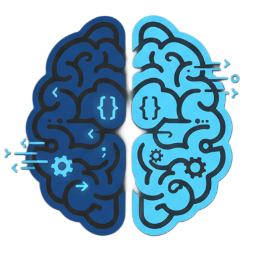As a lead software engineer, I’ve recently encountered a troubling trend. Many developers, including some who teach AI coding workshops, are fascinated by the ability to create applications with a single prompt. Like most “vibe coders,” they’ve never built, deployed, or maintained production applications independently—especially in large, distributed ecosystems with international, ever-changing teams and requirements.
But this guide isn’t just about complex enterprise applications. Recently, a less experienced colleague created an application, and it took me just 3 minutes and a few questions to discover that API keys were stored in the frontend, presentation layer, data layer, and business logic were mixed together, and despite being a web application, it used no APIs nor any form of caching. The author simply didn’t know these were things to pay attention to. Additionally, there was no observability, analytics, versioning, or documentation. The application would work initially, but the keys would soon be blocked, performance wouldn’t allow serving more than a few users, while generating enormous costs for the owner.
The Three Critical Red Flags (30-Second Assessment)
Before diving into detailed technical review, ask these three fundamental questions that will immediately reveal if the developer understands what they’ve built:
1. “Show me where your API keys and secrets are stored”
Red flag response: “They’re in the code” or pointing to frontend files
What it reveals: Complete lack of security awareness and production readiness
2. “Draw me a simple diagram of your application’s main components”
Red flag response: Inability to separate concerns or drawing everything as one big box
What it reveals: No architectural planning, monolithic thinking, maintenance nightmare ahead
3. “What happens when 100 people use this simultaneously?”
Red flag response: “I don’t know” or “It should work fine”
What it reveals: No consideration for scalability, performance, or real-world usage
If any of these questions receive red-flag responses, you’re dealing with code that needs significant rework before it can be considered production-ready.
Comprehensive Technical Assessment
Security & Privacy
- API Keys and Secrets: Are sensitive data stored securely using environment variables, cloud secret managers, or secure server-side systems?
- Secret Management: What’s your plan for rotating and revoking secrets?
- Red flag: “We’ll just change them manually if needed”
- Data Protection: How is user data stored, encrypted, and eventually deleted?
- Red flag: “In the database, unencrypted” → no awareness of encryption, retention, or compliance
- Authentication & Authorization: Does the application implement proper user access controls?
- Input Security: How do you prevent prompt injection or model abuse? (for AI applications)
- Red flag: No input filtering or guardrails
- Data Validation: Are all inputs sanitized and validated to prevent injection attacks?
- Error Handling: Do error messages avoid exposing sensitive system information?
Architecture & Design
- Application Architecture: Can the developer provide a clear diagram showing separate modules/layers?
- Module Independence: Are components loosely coupled? Can you replace any module knowing only its inputs and outputs?
- Fault Isolation: Which parts of the system can fail independently without bringing down the whole app?
- External Dependencies: What external services does this application depend on, and what happens if they go down?
- Red flag: No fallback, retry logic, or error boundaries
- Single Point of Failure: What’s the single point of failure in your system, and how do you mitigate it?
- Design Patterns: Are appropriate software design patterns applied to solve business problems?
Performance & Scalability
- Caching Strategy: If the app calls APIs (especially AI APIs), is caching implemented to reduce costs and improve performance?
- Rate Limiting: Show me your plan for rate limiting and throttling (especially critical when AI APIs or paid APIs are involved)
- Performance Bottlenecks: Where are your performance bottlenecks likely to appear, and how will you test them?
- Red flag: “Not sure—it should be fine”
- Load Handling: How does the application perform under increasing user loads?
- Cross-Device Testing: For web applications, has it been tested on various devices and connection speeds?
Quality Assurance
- Test Coverage: What percentage of code is covered by automated tests?
- Development Environment: Can you reproduce your development environment on a new machine in under 15 minutes?
- Checks if the project is properly containerized/scripted, not manually hacked together
- Deployment Strategy: What’s your rollback plan if the new deployment fails?
- Red flag: No staging environment, manual fixes only
- Code Standards: Does the code follow established coding standards and best practices?
- Legal Compliance: Does the application meet regulatory requirements (GDPR, accessibility standards)?
Operations & Maintenance
- Environment Requirements: What infrastructure is needed to run the application?
- Monitoring & Observability: How will logs and errors be aggregated and visualized in production?
- Red flag: “Just check console logs”
- Dependency Management: What’s your dependency upgrade strategy?
- Red flag: Ignoring security patches, relying on outdated libraries
- External Dependencies: What third-party libraries are used, and what’s the update strategy?
- Backup Strategy: How is data backup and disaster recovery handled?
- Deployment Process: Is there a CI/CD pipeline for safe, repeatable deployments?
- Documentation: Does technical and user documentation exist?
- Version Control: Is the code properly versioned with a clear branching strategy?
AI-Specific Considerations
- AI Integration: Does the application use AI APIs, and if so, what are the cost implications?
- Output Validation: How do you evaluate the correctness and reliability of AI outputs?
- Red flag: Blind trust in LLM/API responses without validation
- Cost Controls: What are the cost controls for AI usage?
- Red flag: No budget awareness, could lead to runaway bills
- AI Fallback: What’s your fallback if the AI API is unavailable or too slow?
- Red flag: App just fails silently
- API Cost Analysis: What are the estimated operational costs, particularly for AI API calls?
Real-World Impact
The difference between a working demo and a production application is vast. I’ve seen AI-generated applications that:
- Exposed API keys publicly, leading to thousands of dollars in unauthorized usage within days
- Mixed all architectural layers, making simple feature additions require complete rewrites
- Had no error handling, causing crashes that were impossible to debug
- Lacked any performance optimization, becoming unusable under minimal load
- Had no monitoring, making it impossible to detect or diagnose issues
- Accumulated runaway AI API costs due to lack of rate limiting and cost controls
- Failed completely when external dependencies went down, with no graceful degradation
The Bottom Line
AI can accelerate development, but it cannot replace engineering knowledge and best practices. When evaluating AI-generated code, remember:
- Working ≠ Production Ready: A functional demo is just the beginning
- Security First: Exposed credentials can bankrupt a project overnight
- Architecture Matters: Poor structure multiplies technical debt exponentially
- Plan for Scale: Today’s single user becomes tomorrow’s thousand users
- Maintenance is Everything: Code is read and modified far more than it’s written
- AI Amplifies Problems: Poor practices become expensive faster with AI APIs involved
Before accepting any AI-generated application, ensure the developer can answer these questions confidently. If they can’t, you’re not getting an application—you’re getting a proof of concept that needs significant engineering work to become viable.
The goal isn’t to discourage AI-assisted development, but to ensure that the fundamental principles of software engineering aren’t lost in the excitement of rapid prototyping. After all, the real test of any application isn’t whether it works once, but whether it can be reliably maintained, scaled, and evolved over time—especially when AI APIs can turn small oversights into major financial disasters.